BUYERS GUIDE
Buying from Optical Marketplace™ is straightforward. Please take a few moments to read though this simple guide and feel free to contact us if you want any more information about products.
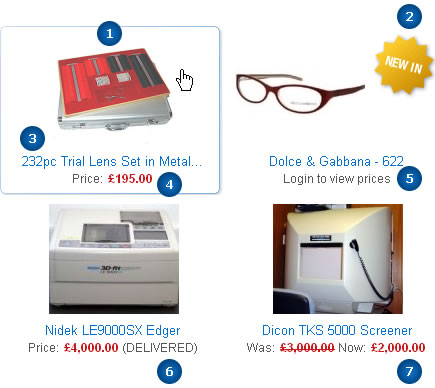
Key to Buying:
- Thumbnail Image. Click here to enlarge the image and visit the details page
- Corner Flashes. Look out for our Corner Flashes. They specify if an item is New In, one of our Bestsellers, has been Reduced to Clear or if there is a special saving to be made
- Item description. The introduction to the description, to see more hover your image over the item and click
- Price. The net cost of the items (not including vat where applicable)
- Delivered or Installed. If the price is followed by either of these words then that service is included in the price
- Price Reduction. When 2 prices are shown the item has been reduced to clear and has originally been advertised at the higher price.
How to Buy (Registered Users):
- Login
- Shop the Site adding items to your cart
- Click the green button and proceed to checkout
- Choose a payment option and input discount codes where applicable
- Review and submit your order
- Make Payment (see below)
- If purchasing Used equipment, when your funds have cleared, you receive the Sellers contact details. New equipment is despatched when payment is arranged.
- Receive the goods within 2 working days of payment clearance
- Confirm with Optical Marketplace™ acceptance of goods within 2 working days of delivery then the Sale will be completed
You can be safe in the knowledge that we will not give your money to the seller until you have received, and have Accepted, your purchase.
How to Buy (Guest):
- Shop the Site and proceed to checkout
- Input invoice and delivery address and choose a payment option
- Receive confirmation of purchase and payment arrangements by email.
- Make Payment (see below)
- When your funds have cleared you receive the Sellers contact details
- Receive the goods within 2 working days of payment clearance
- Confirm with Optical Marketplace™� acceptance of goods within 2 working days of delivery then the sale will be completed
How to Pay:
There are 3 methods of payment for Used Equipment at Optical Marketplace™
- Send us a payment by BACS via Telephone or Internet banking. This takes 2 days to reach our account upon which we action the despatch of your items.
- You can send Optical Marketplace™ a cheque in the post and we action the despatch of items when your funds have cleared. Your item will be held for you until clearing has occurred (a maximum of 14 days from date of purchase)
- Finance can be arranged (contact us for details)
There are 3 alternative ways to buy from Optical Marketplace™ if you are purchasing New Equipment
![]()
- Pay by credit card - details are taken over the telephone,
- Pay via Online Credit Card terminal - limited to the UK and a purchase limit of £500
- Set up an Account - subject to availability and regular correct use of the website and Official Purchase orders
If you wish to pay on account with us, you must contact the office
Returns Policy
If the Equipment is not of satisfactory quality, or as described in the Advertisement the Buyer may reject the Equipment and return it to the Seller and the Seller shall be responsible for the cost of delivery. If the Item does not fulfil your requirements and wish to return it then you are responsible in full for the cost of returning the item to the original owner. The Buyer must inform Optical Marketplace™ Limited of his wish to reject the Equipment within 2 working days of delivery.